Bonus Balance
There are two types of balances in the Evenbet system, Real Money Balance and Bonus Balance. Real money balance is the one, for which users makes deposits and cashouts. There can be various limitations to the real money balance, such as the Default User Limits or Money Limits.
Bonus balance is used for the promotional rewards and, as a rule, the use and withdrawal of bonus money is restricted with various promotional options. In this article, you can find both general information about money balance and the description of all options related to it.
The bonus balance is available for all enabled currencies. If you edit a user, you will see the data about the bonus part in brackets:
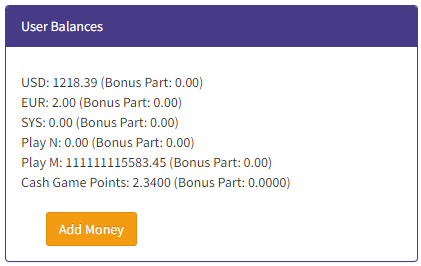
In client application, the users can see their Bonus part in a separate column of the cashier's Status tab:
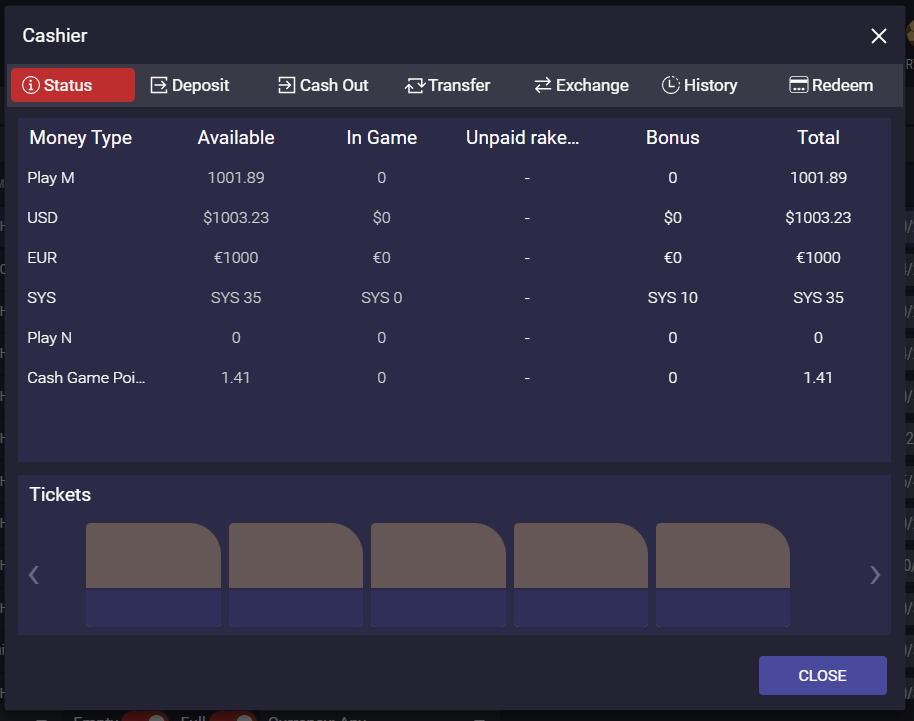
If this column is disabled in your application, you can contact your account manager to enable it.
It is possible to configure the spending priority between the bonus balance and real money balance. The spending priority defines, which balance is used first on tables, in tournaments, for casino games and sports bets. This can be done in the Configuration > System > Main, setting GlobalSpendingMoneyPriority:
<property-enum name="GlobalSpendingMoneyPriority" value="smp.unknown"/>
This setting can have the following modes:
-
smp.money-balance-first – the money is taken first from the player's real balance at the seating/for the bet, and if there is not enough money, then the rest is taken from the bonus balance. When the user leaves the table/receives the winnings from the bet, the money is returned to the bonus balance but not more than what was initially taken from the bonus balance. The rest goes to the real balance. Example:
- The user has $10 on the real balance and $40 on the bonus balance.
- The buy-in at the table is $20, so $10 is taken from the real money balance, and $10 is taken from the bonus balance.
- The user wins another $20 and stands up with $40.
- $10 is returned to the bonus balance, so it is $40 again.
- The rest is added to the real balance, so it is $30 now.
-
smp.bonus-balance-first – the money is taken first from the player's bonus balance at the seating/for the bet, and if there is not enough money, then the rest is taken from the real money balance. The money is returned to the real balance but not more than what was initially taken. The rest is added to the bonus balance.
-
smp.money-balance-only – the money is taken only from the player's real money balance at the seating/for the bet and returned to the real money balance after leaving the table/when the player receives winnings from the bet;
-
smp.bonus-balance-only – the money is taken only from the player's bonus balance at the seating/for the bet and returned to the bonus balance after leaving the table/when the player receives winnings from the bet;
-
smp.money-balance-first-proportional-return – the money is taken first from the player's real balance at the seating/for the bet, and if there is not enough money, then the rest is taken from the bonus balance. When the user leaves the table/receives winnings from the bet, the money is returned to the balances proportionally to what was used for the seating/for the bet. Example: if 9$ was taken from the money balance and 3$ was taken from the bonus balance, then 75% of the money from the table will go to the money balance, and 25% will go to the bonus balance.
-
smp.bonus-balance-first-proportional-return – the money is taken first from the player's bonus balance at the seating/for the bet, and if there is not enough money, then the rest is taken from the money balance. When the user leaves the table/receives winnings from the bet, the money is returned to the balances proportionally to what was used for the seating/for the bet. Example: if 9$ was taken from the money balance and 3$ was taken from the bonus balance, then 75% of the money from the table will go to the money balance, and 25% will go to the bonus balance.
-
smp.bonus-balance-only-return-surplus-to-money-balance – the money is taken only from the player's bonus balance at the seating/for the bet and returned to the bonus balance after leaving the table/when the player receives winnings from the bet but not more than what was initially taken. The surplus (if any) is credited to the real balance.
-
smp.bonus-balance-first-return-surplus-to-money-balance – the money is taken first from the player's bonus balance at the seating/for the bet, and if there is not enough money, then the rest is taken from the real money balance. When the user leaves the table/receives winnings from the bet, the money is returned to the bonus balance, but not more than what was initially taken from the bonus balance. The rest goes to the real balance. Example:
- The user has $10 on the real balance and $40 on the bonus balance.
- The buy-in at the table is $20, so $20 is taken from the bonus balance and nothing is taken from the real money balance.
- If the user loses and stands up with $5,that money is returned to the bonus balance, so it is $25 now.
- If the user wins and stands up with $35, $20 is returned to the user's bonus balance and $15 goes to the real money balance.
-
smp.money-balance-first-until-equal-bonus-balance-then-fifty-to-fifty – the money is first taken from the player's real balance at the seating/placing a bet, and if the real balance becomes equal to the player’s bonus balance during this process, the remaining amount is split 50/50 between the real balance and the bonus balance. After leaving the table/when the player receives winnings from the bet, the bonus balance is replenished first, but not more than what was initially taken from it; the rest goes to the real balance. Hence, if the player makes a profit, it always goes to the real balance. The following rules apply:
-
While the real balance is greater than the bonus balance, funds are taken from the player's real balance.
-
Once the real balance is equal to or less than the bonus balance (but at least 50% of the buy-in amount can be covered by the real balance), funds are used in a 50% real and 50% bonus proportion.
-
If the real balance is less than 50% of the buy-in amount, then the whole real balance is taken and the remaining amount is covered by the bonus balance. Example:
To Table: -
The player has 1000$ on the real balance and 720$ on the bonus balance.
-
The buy-in at the table is 500$, so 390$ is taken from the real balance and 110$ from the bonus balance.
-
Breakdown: First, money is taken from the real balance. 280$ is deducted, leaving both the real and bonus balances at 720$ each (1000$ - 280$ = 720$). From this point, the funds must be deducted in equal proportion from the bonus and real balance. To calculate the remaining amount, we subtract what was already taken from the real balance from the buy-in amount (500$ - 280$ = 220$). This 220$ is the residual amount that must be covered by the bonus balance and the real balance in a 50/50 proportion. 220$ / 2 = 110$. Hence, 110$ is taken from the player’s bonus balance and 390$ (280$ + 110$) is taken from the real balance. Player’s balance outside the table becomes 610$ real and 610$ bonus money.
Step-by-Step Calculation:
- Real balance = 1000$
- Bonus Balance = 720$
- Buy-in = 500$
Step Action Real Balance Bonus Balance 1 Initial balances 1000 720 2 Calculate the difference: 1000$ (real) - 720$ (bonus) = 280$ 1000 720 3 Deduct 280$ from the real balance to equalize 720 (1000 - 280) 720 4 New balances: Real = 720$, Bonus = 720$ 720 720 5 Calculate remaining buy-in: 500$ (total buy-in) - 280$ (already deducted) = 220$ 720 720 6 Proportional amount: 220$ / 2 = 110$ 720 720 7 Deduct remaining 110$ from both balances 610 (720 - 110) 610 (720 - 110) 8 Final balances after buy-in 610 610
From Table:
-
After several games, the player’s balance at the table becomes 550$, and they stand up. Since money was taken from both balances, the bonus balance is replenished first with the amount that was taken. Therefore, 110$ goes back to the bonus balance. The remaining 440$ (550$ - 110$) goes to the real balance.
Step-by-Step Calculation:
- Real balance = 610$
- Bonus Balance = 610$
- Table balance = 550$
Step Action Real Balance Bonus Balance 1 Table balance: 550$ 610 610 2 Amount taken from bonus balance during buy-in: 110$ 610 610 3 Replenish bonus balance first: 110$ 610 720 (610 + 110) 4 Remaining amount to be allocated to the real balance: 550$ (total) - 110$ (replenished) = 440$ 610 720 5 Allocate remaining amount to real balance: 440$ 1050 (610 + 440) 720 6 Final balances after leaving table 1050 720
Rebuy:
-
If at some point in the game the player decides to add more money to the table, the system, in a way that is not visible to the player, first allocates the table money back to the bonus balance (replenishing it first, as per the steps in the "From Table" scenario) and then to the real balance. After the money is technically returned to the balances outside the table, the system performs a buy-in again with the full amount (table balance + rebuy amount) according to the "To Table" scenario. This is done to maintain the correct proportion of bonus to real money at the table. From the player's perspective, they only see the money being swiftly added to the table. To learn about calculations from the system side, check out the breakdown below.
-
Breakdown: Before the rebuy: Real balance 810$, Bonus balance 750$, Table balance: 300$.
In this case, the table balance includes 110$ of bonus money (refer to the “To Table” scenario when 110$ was taken from the bonus balance) and 190$ (300$ - 110$) of real money. These values are added to the current balances outside the table: Real = 810$ + 190$ = 1000$; Bonus = 750$ + 110$ = 860$.
Then, the system calculates the buy-in again: 400$ = 300$ (table money) + 100$ (rebuy amount). After that, the money is taken from the balances according to the “To Table” scenario.
First, 140$ is deducted from the real balance, leaving both balances at 860$ each (1000$ - 860$ = 140$). Once the balances are equal, the remaining part of the buy-in (400$ - 140$ = 260$) is split equally (260$ / 2 = 130$). Therefore, 130$ is deducted from the bonus balance and 270$ (140$ + 130$) from the real balance. With this, the table balance becomes 400$.
Step-by-Step Calculation:
- Real balance = 810$
- Bonus Balance = 750$
- Table balance = 300$
- Rebuy = 100$
Step Action Real Balance Bonus Balance Table Balance 1 Initial balances before rebuy 810 750 300 2 Table balance: 190$ real money + 110$ bonus money, 300$ in total 810 750 300 3 Before the rebuy the table money is technically allocated back to the player’s balance 1000 (810 + 190) 860 (750 + 110) 0 4 Full buy-in amount: 400$ (300$ table money + 100$ rebuy) 1000 860 0 5 First, deduct 140$ from real balance to equalize (1000$ - 860$ = 140$) 860 (1000 - 140) 860 0 (140) 6 Remaining buy-in: 400$ - 140$ = 260$, split equally (260$ / 2 = 130$) and deduct from both balances 730 (860 - 130) 730 (860 - 130) 0 (140 + 260) 7 Final table balance after rebuy 730 730 400
-
-
smp.bonus-balance-first-winnings-to-money-balance – the money is taken from the player’s bonus balance first at the seating/for the bet, and if the bonus balance is not sufficient, the remaining amount is taken from the real balance. All winnings are credited to the real money balance. Example:
- The user has $10 on the real balance and $15 on the bonus balance.
- The buy-in at the table is $20, so $15 is taken from the bonus balance and $5 from the real balance.
- If the user wins and stands up with $30, the full $30 is credited to the real balance.
Balance priority for different entities
Apart from that, it is also possible to select the balance priority separately for:
- Casino in general (Casino Games > Settings)
- Specific casino provider (Casino Games > Provider List > Edit provider)
- Specific casino game (Casino Games > Games List > Edit a game)
- Specific table (Tables > Add Table)
- Specific tournament (Tournaments > Add Tournament)
For all these objects, you should use the setting called Balance priority. Its values correspond wit configuration values of GlobalSpendingMoneyPriority and override it. Please, note that among the casino-related balance priority settings the following priority hierarchy is used:
Specific game settings > Specific provider settings > General casino settings > System settings
I.e., if you set balance priority for a game, the provider and general casino settings will be ignored, etc.
It is also possible to select the balance priority to credit casino winnings for a user. This can be done manually on the Edit User page:
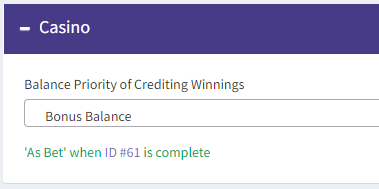
The balance priority of crediting winnings can also be changed automatically when the user receives a promotion reward. It will remain so until the wagering is completed, as shown on the picture above. This can be specified when you configure the wagering rule for the reward:
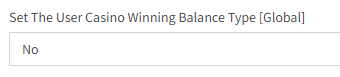
How to add money to bonus balance
The money can be added to the user's bonus balance via promotional campaigns - rewards. If the reward type is Money, you can select the balance type in the field of the same name:
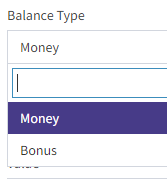
If you select Bonus here, the reward will be fully transferred to the user's bonus balance.
By default, the money received to the bonus balance can be transferred and withdrawn without limitations if spending priority allows this. Example: If GlobalSpendingMoneyPriority = smp.money-balance-first, the user will be able to transfer/cashout bonus money after the real money is spent. If GlobalSpendingMoneyPriority = smp.money-balance-only, the user will not be able to transfer/cashout the bonus money, as well as make bets with it.
However, you can configure the wagering rule, which defines the conditions under which the bonus money should be transferred to the real money balance, and set up the financial limit reward, which will limit the withdrawal and transfers of bonus money.
How to set up wagering
Both delivery rule options, Wagering by Transactions and Wagering, are available for the bonus balance clearing. In case with Wagering by Transactions, the bonus part will be cleared for the generation of rate points. The wagering clears money with poker and/or casino bets. Thus, in order to set up the clearing rule for the bonus money, you need to:
- Select the global mode for the spending priority.
- Create the promotion and reward.
- Create a delivery rule inside the money reward - it will define the conditions for the bonus part to be transferred to the real money balance. More information on the delivery rule is available in Add Promotion article.
Please, note that the delivery rules work differently depending on the balance to add the reward:
| Balance Type for the reward | Delivery Rule Type | Result |
|---|---|---|
| Bonus Balance | Wagering | The player instantly receives all of the reward to the bonus balance after the completion of the task and then he player is able to gradually clear this reward by making bets. |
| Bonus Balance | Wagering by Transactions | The reward is only added to the bonus balance after the completion of the wagering/wagering the minimum potion of the reward by generating points currency. The user cannot clear that money and transfer it to the money balance in this promotion. |
| Money Balance | Wagering | The reward is only added to the money balance after the completion of the wagering by making bets. It is not added to the bonus balance. |
| Money Balance | Wagering by Transactions | The reward is only added to the money balance after the completion of the wagering/wagering the minimum potion of the reward by generating points currency. |
Note: If the user still has some money on his bonus balance after the wagering is completed, by default it will remain there until the player uses it. The wagering rule is only applied to a specific promotional campaign's reward. However, it is possible to destroy the remaining money on the bonus balance after the wagering is completed. This can be done with Reset Bonus Balance option of the delivery rule with Wagering type.
How to limit bonus balance
The withdrawals/cashouts from the bonus balance can be limited with three options:
- You enable Prohibition of Withdrawal that completely prohibits cashouts during the wagering. This can be done when you configure wagering rule for the money reward.
- You configure the financial limit reward that does not allow to transfer/withdraw the required amount. Here's how to do that:
- Create another reward with Financial Limit type. This type of reward prohibits users from withdrawal/transfer if in the result they will have smaller balance than the limit. If you set up the global spending priority to always first try to transfer/cashout the money from real money balance, the financial limit reward will ensure that the users will not be able to transfer/cashout the bonus part.
- Configure the wagering rule for the Financial Limit reward. It should be the same as for the Money reward, so that the user's limit gradually decreased with bets.
Example:- The user makes a $100 deposit. He receives additional $100 to his bonus balance for the promotion.
- His Withdraw financial limit is increased to $100 as well, by the same promotion. The wagering rule is the same for both bonus and limit, $30 of bets wager $1 of bonus/limit.
- Now, whenever the user makes a bet, this bet wagers two rewards: the bonus and limit. The user needs to bet overall $3000 to wager the bonus and limit.
- Do not forget to enable the -Cancel Reward When Balance Is Low- option for the financial limit's wagering rule - it will ensure that the users will not have to continue the wagering if they lose all money from their bonus balance.
Note: It is possible to automatically take the user's reward from the bonus balance upon certain events if you configure rollbacks. The rollbacks are configured when you create the reward. The -Undelivered reward reward is the one that was added to the bonus balance.
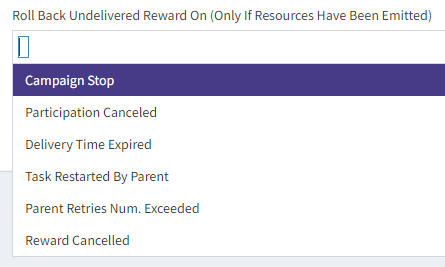
- Campaign Stop - removes user's reward if the campaign was stopped.
- Participation Cancelled - removes user's reward if he stopped being a member of the campaign.
- Delivery Time Expired - removes user's reward if he did not manage to wager the bonus part within Time to live (Wagering (with Rake) Time Limit).
- Task Restarted By Parent - removes user's reward if the parent-task was restarted.
- Parent Retries Num. Exceeded - removes user's reward in case there are no more parent-task restarts available.
- Reward Cancelled - removes user's reward if it was cancelled by the administrator.